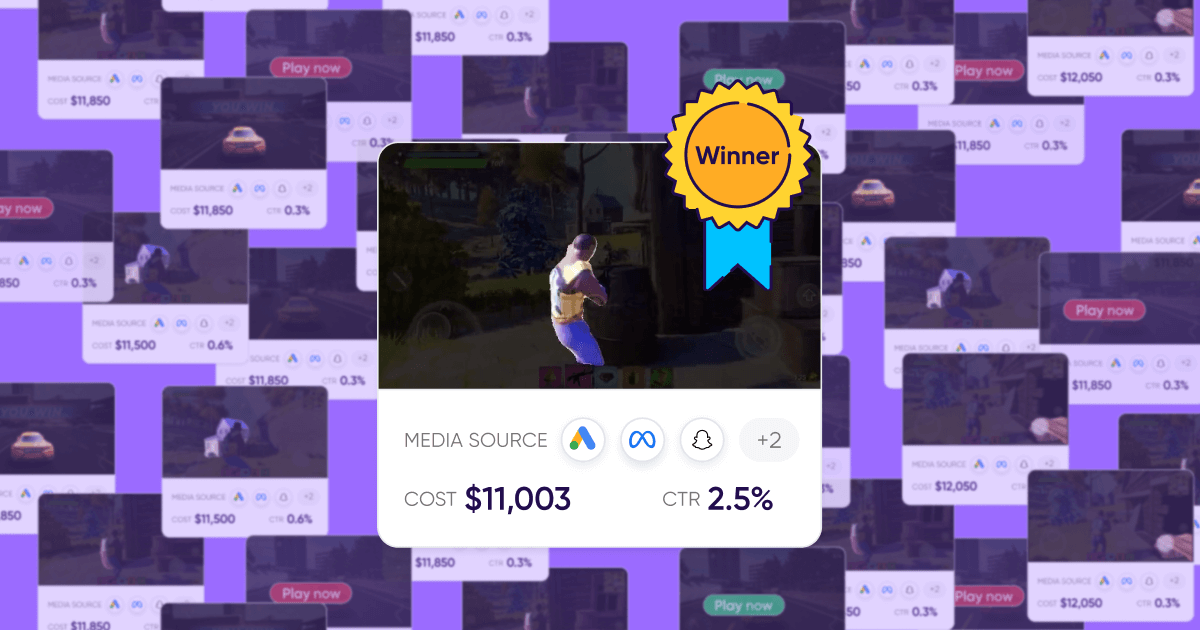Ever ventured on a treasure hunt without a map? This is pretty much what happens when mobile marketers attempt to step into the thick jungle of CTV advertising without preparation or a solid strategy in place.
Everyone’s after a slice of this steaming pie and the rewards are extremely enticing, but without understanding the role of each player in this wild ecosystem, the various options you can choose from, and the best practices to help you ensure successful app campaign execution — you’ll likely get lost.
It is a jungle out there, after all. So consider this guide here as your map. Pin it to your favorites, and use it as your go-to for anything related to advertising your app on CTV.
And as we do before getting started with all new things, let’s begin with answering a few very important “why’s”.
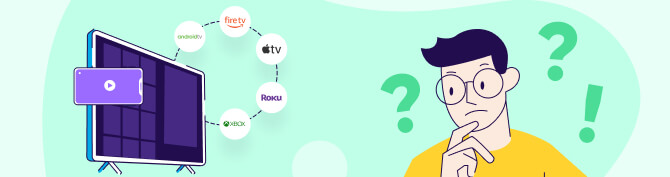
Why CTV, and why should you care?
CTV ad spend has been on the constant rise over the past few years, and the potential it bears for advertisers is immense.
As an advertiser, it’s likely that you’re already somewhat convinced that you should give it a go. But where to start? What do you need to take into account before getting started? And what should you expect after rolling out your carefully-planned CTV campaign?
Pinning down these questions is a critical step in ensuring your dive into the teaming waters of CTV advertising is well-planned, and this guide is all about giving you the hands-on tools and insights you need to make that happen.
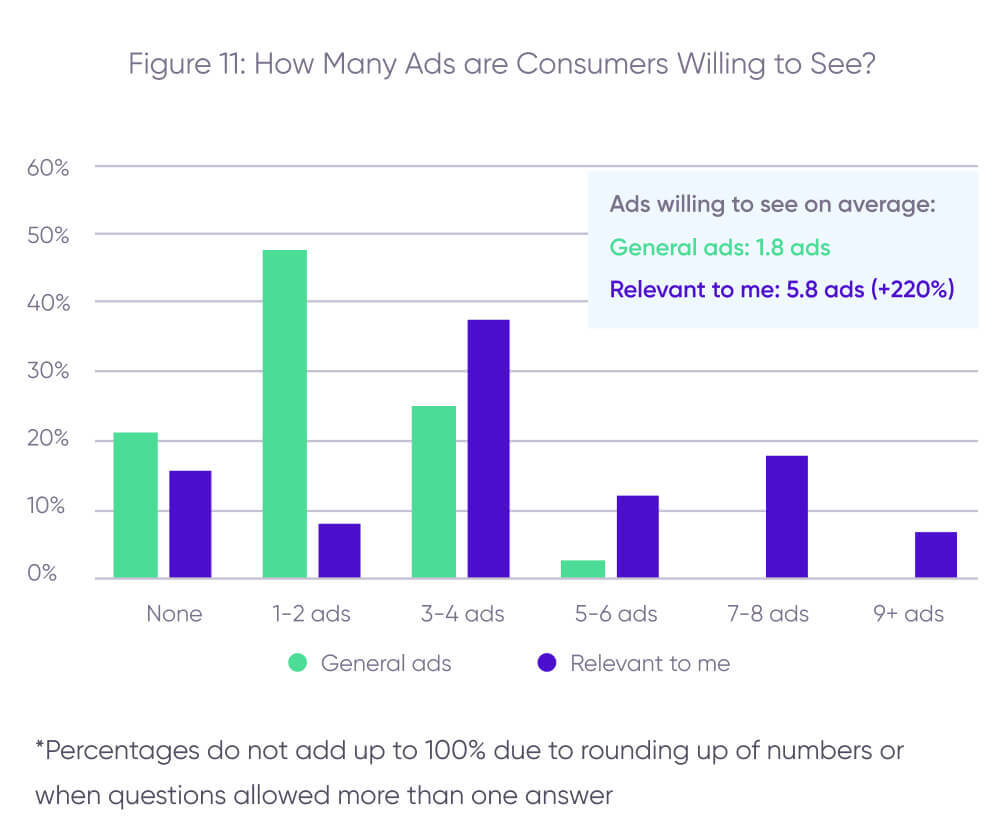
Get ready to learn more about the highly dynamic ecosystem you’ll be part of, what to consider in preparation to launching your campaign, the first steps you need to take prior to hitting the “launch” button, and what to expect in terms of campaign performance.
Still not entirely convinced? Read on.
Here’s a partial list of why you need to add CTV campaigns to your marketing mix:
- The vast majority of your potential customers own CTV devices and engage with them across multiple platforms and devices, and you need to be where your audience is.
- CTV offers better targeting and audience segmentation / ad creative. Knowing who will be viewing your ad can help you create highly personalized and extremely effective campaigns that drive results.
- CTV offers the ability to create high-impact localized ads for efficient engagement.
- CTV offers lower cost barriers to entry than linear TV.
- CTV enables access to much more comprehensive, granular and accurate reporting than linear TV.
- CTV ads come with high completion rate & viewability.
- CTV ads are considered to be premium in terms of quality and viewers’ experience.
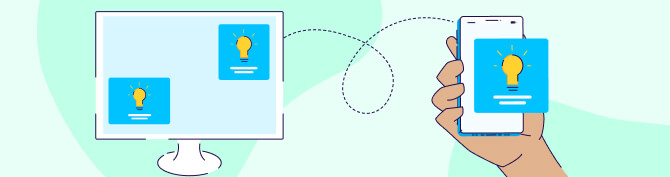
CTV, ad formats & the ecosystem – let’s make sense of it all
Where can I display my ads?
First thing’s first. When we talk about advertising on CTV, we really refer to advertising on OTT (over the top) apps that are installed on a CTV device and CTV platforms serving ads.
The differentiation is important here, because marketers can display ads on streaming services (OTT) that are not displayed on CTV devices, like on smartphones or desktops.
Let’s break this down:
OTT – Over-the-top online video streaming provider
OTT is available on multiple platforms — such as PC, smart TV, mobile, gaming consoles and streaming boxes (such as AppleTV, Amazon Fire, and Mii box, Chromecast and Roku).
In other words, OTTs are the streaming apps that offer viewership. Some offer subscription-based viewership and some are ad-based, offering advertisers inventory opportunities for displaying their ads (e.g. AVOD and friends. See chapter 2 of our CTV guide for more on that).
In the context of this guide, OTT not only refers to video on demand, but also to live streaming shows such as news programs and sports broadcasts.
CTV – Connected TV
A CTV in essence is a TV that connects to the internet or uses a device to do so. This category includes smart TVs, gaming consoles and streaming boxes, all serving as a platform that runs streaming apps (OTT).
That said, many CTV platforms will also show your ad on their devices (such as their home screen), as opposed to the OTT service they enable (such as in-between streaming content).
In short, think of OTT as the content service that’s streaming on a CTV device.
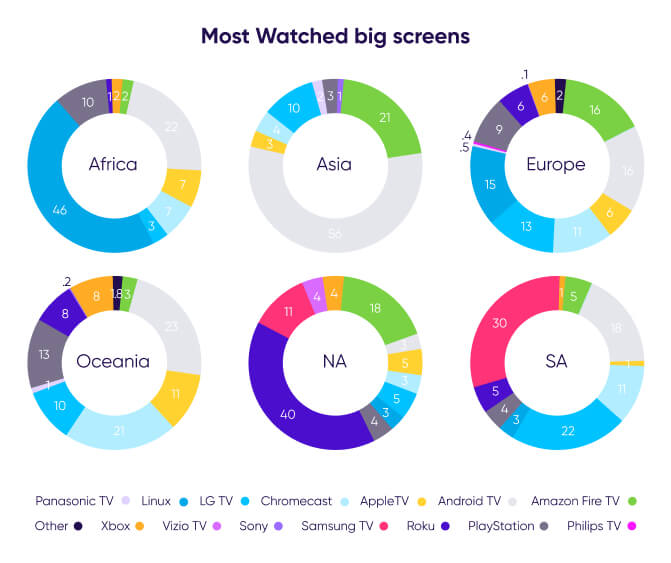
What type of ads are available for you?
1 – In-stream video ads
The most common category, in-stream video ads, are available across all platforms and integrate into streamed content while it’s being watched.
Video ads are usually 15-30 seconds long, and can be either pre-roll, mid-roll or post-roll — each with its own set of pros and cons.
Advantages
- Usually unskippable and cannot be removed by the viewer.
- Well-received by formerly linear viewers given they’re already familiar with the format.
Disadvantages
- Limited to a maximal length of 60 seconds (longer versions are out there but are not recommended).
- Might appear alongside several other ads (similar to a commercial break).
2 – Interactive video ads
A combination of native and dynamic ads, interactive video ads come in various forms such as canvas with a QR code, an overlay while the streamed content is being watched, or mid/end cards.
Advantages
- Encourage users to take action using their remote or mobile device.
- Could provide additional engagement data (such as ad clicks, and clicks on the call-to-actions within the ad).
Disadvantages
- Not available across all platforms.
- Might require more development into the creative.
- Usually cost more.
Where can I find an example for an interactive video ad?
Although not as common as in-stream video ads, interactive video ads are still available on programmatic platforms such as Rakuten and Innovid, platform-direct such as Warner Media, Roku and Amazon, as well as platform offerings such as Amazon Fire TV Stick (more on the types of platforms below).
3 – Display ads (home screen placement / inline placement)
These are commonly shown on the homescreen of the CTV platform, or as an overlay while the content of choice is being streamed. Display ads are usually smaller in size, so as not to overtake too much screen real estate.
Advantages
- Not limited in length like in-stream video ads.
- Reach a wider audience when displayed directly on the platform, as they’re shown to all users — instead of viewers who only stream certain content.
Disadvantages
- Limited space that often doesn’t occupy the entire screen, which calls for compact messages that consist only of a short one-liner and a CTA.
- Ad is static and therefore offers a limited immersive experience.
- Not available across all platforms, and are usually limited to certain ones that offer display ads inventory — which could lead to a more expensive price tag.
How can I display my ads on CTV/OTT?
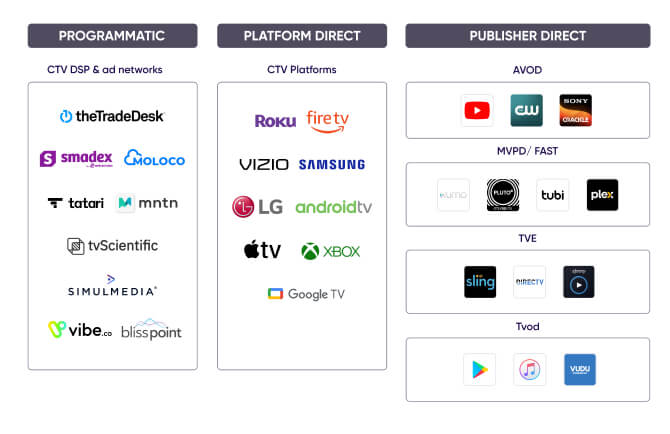
As an advertiser, you’re already familiar with media buying, and might have already purchased video ad inventory before. Most chances are, though, that it wasn’t on CTV (Ads on Youtube, video ads on certain websites, or even on games on mobile apps).
The good news is that display opportunities for CTV ads are not very different:
3 main ways to buy inventory
1 – Programmatic
DSPs and ad networks are often the easiest way to get started for those new to CTV advertising.
Why? Primarily because of their:
- Wide reach across platforms
- Lower minimum spend
- Cheaper cross-screen blended CPMs (i.e. CTV & mobile video)
- Sophisticated audience segmentation
- Advanced reporting options (like platform / publisher-level reporting & cross-device graphs)
Although 3rd party data and private marketplace (PMP) deals can offer a variety of niche targeting options, targeting typically cannot be guaranteed at the program or platform level.
Bear in mind that programmatic ad formats are usually limited to non-clickable video (such as in-stream video ads). This is because CTV platform providers hold the keys to homepage placements and clickable display formats.
And now, a few words about managed vs. self-serve programmatic platforms:
Self-service programmatic advertising platforms
Are exactly what they sound like. You sign up to access the platform and have 100% control over your ad buys.
These platforms tend to be Demand Side Platforms (DSPs) that grant access to ad channels, publishers, etc., with examples including MNTN, Vibe.co, TvScientific, Taboola, and AdRoll.
With direct access, you can keep track of your campaign in real-time from beginning to end, and make any adjustments you see fit, like keywords or creative tweaks.
With a self-serve programmatic service, you control the ad setup, strategy, bidding, cross-channel scheduling, optimization, and performance tracking.
Benefits
- Complete control and transparency
- All you need to do in-house is strategy, execution, and analysis
- Cost-effectiveness – No management fees and usually low or no minimum budget required
- Quick & easy to set up – you can get your campaign live in minutes
Downsides
- Steep learning curve
- Requires full-time, in-house dedication
- More sophisticated targeting options are available on managed programmatic services only
Managed programmatic ad services
This option offers you a 3rd party team that acts as an extension of your own, and manages and operates your programmatic campaigns. Managed services would be your ideal pick if you require outsourced expertise and peace of mind.
You’re still in charge of your branding, creatives, and strategy, but you’ll work with the agency to plan a campaign that’ll be based on your objectives, target audience, budget, and preferred channels. Once sorted, the agency takes over the day-to-day operations of your digital ads.
Examples include Vibe.co and TvScientific — who both offer a managed ad service option in addition to their self-service plan.
Benefits
- Getting to enjoy strategic recommendations and data reports
- Access to exclusive inventory and segmentations capabilities
- No learning curve – Providers are well familiar with best practices
- Access to insights around traffic patterns, benchmarks, and creatives do’s and don’ts
Downsides
- Launching a campaign usually takes longer (about 3 days)
- Entails a management fee on top of a higher ad budget
- Introducing adjustments will require you to go through the provider
2 – Platform direct
You can also purchase ads directly from CTV platforms, where viewers gain access to a variety of streaming apps (OTTs).
Doing this can sometimes lend lower rates and more placement options. For example, Amazon Fire TV and Roku offer clickable display banners, which tend to yield lower eCPIs than a typical mid-roll ad.
That said, keep in mind that each CTV platform has its own rules of play. Smart TV partners like Samsung Ads and Inscape, for example, offer native placements across linear TV as well as CTV.
3 – Publisher direct
In the publisher direct case, the ad exchange takes place directly with the OTT service provider.
By direct, we mean that OTT advertising gives you more control over where your ads are placed, with guaranteed placement in specific programs or channels, and with premium ad spots that are otherwise not always available for SSPs (e.g. Hulu, Fox Now).
On the flip side, publishers direct can also be costly, offer you somewhat of a limited exposure, and pose competitive restrictions by some CTV apps (e.g. advertisers selection).
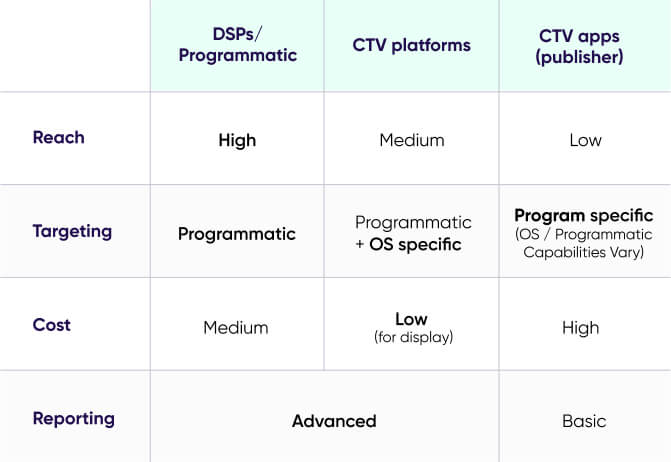

Getting Started – your checklist & guidelines before launching a CTV campaign
We’ve covered the what and why, now let’s dive into the how. Here’s everything you need to know prior to firing off your shiny new CTV campaign — from planning to execution:
Part 1 – Creatives
Many brands tend to work endlessly on crafting the best creative, which involves high costs and countless hours.
But be mindful. Although creatives are by all means important, it’s just as important to allocate enough resources to perfecting your strategy, performance measurement, and campaign optimization.
Top 5 tips & best practices for spot-on creatives
#1 – keep it short & punchy
Despite the fact that CTV ads are not skippable, be sure to stick to your key messages and compile a carefully-planned, premium-quality creative into 30 seconds.
“30 second ads are optimal for driving conversions, and produce 24% better conversion performance vs. the overall average CVR.”
MNTN
Pro tip – Include your strongest messages at the beginning of the video. Think of it this way: if you had to cut your 30-second video after 15 seconds — would your key message still be there?
#2 – Include visual and verbal CTAs
Unlike mobile devices, where some content is displayed on mute (think of a video ad during a game), big screen users are watching your ad with full audio.
“To make the most of the visual and audio might of the TV format, make sure your logo is prominently displayed throughout the ad, with a single, clear CTA appearing both visually and in voice-over.”
Vibe.co
#3 – Let your campaign results show you the way (and save time)
We know how scary it is to dive head-first into TV advertising when the territory is unfamiliar, too many online guides try to shower you with hacks, and there’s a precious budget on the line.
In an effort to alleviate their concerns, many marketers waste a lot of time on planning and designing the perfect creative, but in doing so, are wasting valuable time that could be invested into actually testing their campaigns — and letting results speak for themselves.
The most valuable tip we can share is — tweak your campaign’s creatives after it goes live, when performance data is available. With this in mind, consider the following:
- It’s ok to use existing creatives
Use your social media creatives for your video ads. As long as their format adheres to CTV format requirements — you’re good to go.
- Testing your creatives
OTT/CTV as a performance advertising channel is not that different from the ones you’re already familiar with in terms of targeting and testing.
Don’t plan for the perfect creative before launching your campaign. A/B test multiple versions, preferably based on concepts that worked on other channels, to understand what resonates most with your audience.
“Design multiple iterations of each creative concept and then test each one in the wild with their intended audience. The results of the test will reveal which ad creative performs most effectively, and help you get the most out of each campaign, even without huge up-front investment.”
TvScientific
- Personalize your customer experience (CX)
CTV advertising enables targeting capabilities that were not available before on the big screen — from time of day/week, locations and even interest groups — so make sure that the creative’s look, sound, feel and messaging reflects that specific audience.
Adopt an audience-first strategy in your creative. For example, use a sports-oriented creative on a sports channel.
#4 – Leverage QR codes
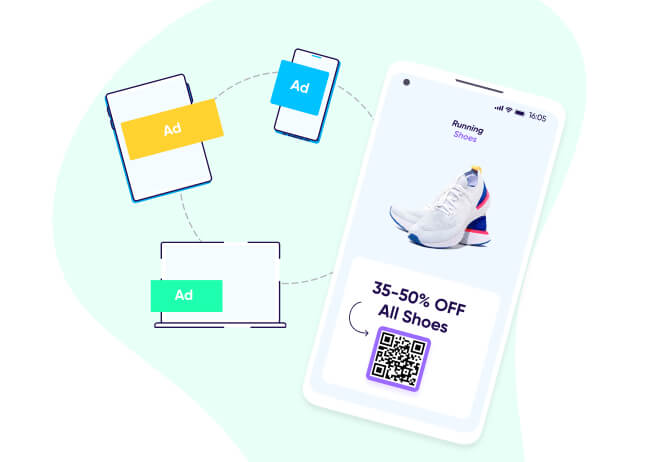
This is one of the most overlooked capabilities to be leveraged on CTV ads, despite being one of the easiest to deploy.
Placing a QR code in your creative serves multiple advantages:
- Engaging your audience who usually already have their smartphone nearby while watching TV.
- Providing a contextual experience through deep links that take your users directly and seamlessly to where they need to be in your app.
- Enabling better attribution & measurement capabilities – data for QR scans, installs and app behavior can be tied into specific CTV ad campaigns.
#5 – Help viewers find your app
Be as direct as possible when it comes to promoting your app. Demonstrate to viewers how easy it is to find it on app stores by showing your app’s name being typed into a search box.
“Include a persistent URL throughout the ad, in the lower left or right corner, so viewers won’t have to search for your website.”
MNTN
Bonus point: No time? No creatives? No problem. Leverage CTV ad platforms’ services
Many advertising platforms offer in-house creative services, or even partner with video agencies offering creative services to their clients. It may be in the form of offering their knowledge and expertise to produce creatives tailored to your campaign, or connecting you with trusted partners to do so.
Additional costs may be involved with such services (but not always, as they could be bundled into the campaign’s media spend). Even so, these services can save time-sensitive or resource-challenged advertisers a lot of headache, so worth keeping in mind when strategizing your campaign.
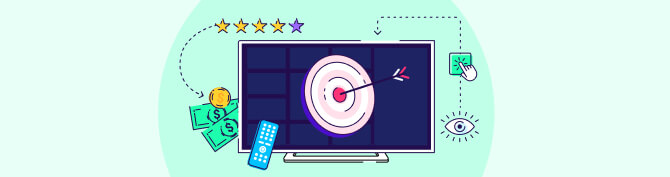
Smart segmentation / audiences
Traditionally on linear TV, advertisers used to focus on program-based buying. When it comes to the realms of CTV, though, the availability of smarter platforms carries with it plenty of appealing targeting capabilities.
Being already well-familiar with what works for you on other UA channels — is a great starting point. Now you just need to take into account that there are certain nuances to consider when aligning CTV with your digital media.
First and foremost, as a mobile marketer you’re likely accustomed to working on a CPI basis through run-of-network partners. On CTV, however, pricing models are usually limited to CPM or a flat fee.
Additionally, leveraging user-level data from your DMP or MMP for lookalike audiences and remarketing — is a quick win to increase target relevancy for free. You might also like to consider adding a few basic 3rd party filters, depending on the associated cost.
Also bear in mind that targeting capabilities could differ slightly depending on your MMP of choice.
Here are the 6 most common targeting options and what you should do with them:
1 – Geolocation
Geolocation can be leveraged to show locally-tailored ads at scale. For example, an e-commerce brand can serve an ad featuring items that are purchased more often in colder regions, while featuring other items for beach towns-based audiences.
2 – Demographics
Engage audiences that are relevant to you. Depending on the platform, you can base your segmentation on a variety of demographic characteristics — including gender, age, and preferred genres (e.g., action, reality TV, etc.).
3 – Platform targeting
Allows you to target a specific CTV platform provider that guarantees OS targeting — such as Roku, FireTV, Android TV, Apple TV, Chromecast, PlayStation, and XBOX.
4 – Contextual targeting
This is when you segment your audience based on the content or inventory that’s being consumed most often.
Contextual targeting is similar to identifiers that app publishers would normally provide by genre, channel or context, which can help you create a personalized experience that will further enhance your campaign’s performance.
To get started, define what constitutes your target audience, and based on that — determine the relevant content for your ad. For example, focus on news programs if you have finance-related products, or family shows if you offer fast-moving consumer goods.
5 – OTT / Channel targeting
Similar to contextual targeting, marketers can also choose to focus on or avoid specific OTT apps / channels.
For example, a finance app is not likely to benefit from displaying ads on the Discovery channel, whereas news channels would make much more ROI sense.
Once your campaign is live, remember you’ll be able to review performance per channel. Testing different segments and optimizing accordingly will come in very handy as your campaign progresses and you learn what works best for you.
You can choose to group several OTT / channels together to reach a general type of user group, or focus on specific channels to be able to reach a more specific audience.
Important point to consider: On the one hand, working directly with an OTT publisher will guarantee you reach premium ad spots, but on the other — it’s likely to cost you more.
To maximize your investment, you might want to consider which OTT publisher yields the best results, and only once identified — double down on purchasing premium ad spots directly from that publisher.
6 – X-Party data
- 1st party and user-level data
It’s free, and it’s available. Why not leverage your own data in order to reach your specific audiences or to be able to create lookalike lists?
In CTV, as opposed to mobile apps, that were and still are deeply affected by Apple’s dropping of the ATT bomb, CTV advertisers’ access to user-level data is less hampered.
This means that sought-after granularity is still largely available for smart audience segmentation and performance measurement.
“When an app gets wildly popular, it can be hard to ensure that a given budget will only reach new users to generate incremental value. Using first-party data, be sure to exclude your active user base and target potential users who are not using your app yet.”
Vibe.co
- 2nd & 3rd party data
On top of collecting data internally, some CTV platforms are connected to large databases containing 2nd and 3rd party data, which enable quick and easy audience segmentation and engagement.
Best practices, tips & tricks for smart targeting

1 – Keep tabs on premium streaming content releases
Recent research by TVision shows that new, premium content released on various streaming channels leads to an increase in viewers’ total time spent on the platform.
Given the time, date, and OTT targeting capabilities, marketers can automate their campaigns to display their ads shortly after the release date of premium shows, or scale highly performing ads to reach a wider audience in a short timeframe.
2 – Program-based targeting
Unless advertising general products or services, ensure your ads reach the most relevant audience possible. You don’t need to get too adventurous or aim too broadly, by targeting an excessive number of different programs and channels.
Keep things simple and focused. If you have a sports app — aim for ESPN or sports shows.
3 – Ad frequency
Try to engage your audience too often, and it’s likely to have a negative impact on your brand perception. As a middle ground, we recommend that you cap your ad frequency to a maximum of 3 a day.
4 – KPI-based optimization
Many networks and SRNs (self-reporting networks) who manage your CTV campaigns allow you to set your campaign goals upon launch.
This means that as your campaigns go live and performance data starts flowing in, the SRNs’ algorithms can optimize campaigns towards pre-set goals such as ROAS, eCPA, Cost per visit, and cost per completed view (more on KPIs below).
As a result, your ads will be served based on the best performing geos or any other targeting elements that will help you reach your KPI goals.
If, for example, your aim is to launch a pure performance campaign, a ROAS or CPA-based goal would be ideal. This will ensure your campaign prioritizes serving ads to viewers who are more likely to engage and convert.
“Attaining high reach doesn’t matter as much if those viewers aren’t then installing your app. Ensure you’re reaching the right viewers, not necessarily the most viewers, to maximize ROAS”
TvScientific
5 – Remarketing – CTV as an omnichannel strategy
You can re-engage users who’ve watched your ad on their TV with personalized mobile messages, or additional messaging that picks up where the original ad “left off”.
When working with programmatic platforms, most partners can run such campaigns for you, remarketing to viewers through additional media channels.
As opposed to copy-pasted content across your channels, messages that continue the story you introduced in your CTV ads — leads to higher engagement and lower ad fatigue.
6 – Circling back to audience-first strategy
Advertising on OTT/CTV should be with a digital mindset. With multiple ads and campaigns, consider how each serves a different targeting group. Ideally, make it feel like it was tailor-made for that specific audience, providing a personalized experience that can later lead to higher conversion.
Then, ensure that your marketing strategy revolves around your target group.
Assuming different campaigns target different audiences, campaign segmentation will help you understand how performance stacks up based on each audience segment.
Equipped with this feedback loop, you can gauge their effectiveness and try new strategies if needed.

Budget
Many platforms require a minimum budget to launch a campaign, which might go as low as $500, or start at $15,000 — in which case it will include campaign testing and the insights into what works and what doesn’t.
Your ad type and length, targeting options and audience strategy will greatly affect your CPM costs. For example, engaging your audience during peak times will entail higher costs, as CPMs go up in accordance with demand.
Keep in mind that as you run your campaign for the first time, higher costs are to be expected. These costs are part of a learning curve, when you’re initially likely to target a wider audience that will not always generate the expected return.
As you optimize your campaigns, either manually or using a managed platform, costs per performance KPI are bound to reduce over time.
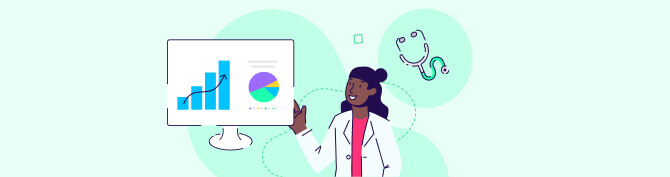
Reporting & measurement
KPIs
How can you measure the success of your CTV campaign? Start by setting expectations.
While advertising on OTT/CTV has its nuances, many elements are very similar to video campaigns running on mobile or desktops.
To make sure you are making the most of your campaigns, here are some of the must KPIs to keep track of, followed by a few relevant tips:
Basic KPIs available in your media partner’s reports
- Impressions – How many times your ad has been displayed.
- Completion Rate – The rate at which viewers viewed your ad in full.
If your campaign goal is branding and awareness — this would be an exceptionally important KPI for you to measure. - Total Reach – The sum of unique households who viewed your ad / campaigns.
- Cost Per Mille (CPM) – Well, yeah.
- Cost Per Completed View – How much you’re paying for each completed view. High completion rate is a good indicator to how relevant your targeting is, and how enticing your ad is. The higher it is — the lower your CPCV rate will be.
- Frequency – The number of times your ad is delivered per household. The formula for calculating this would be: # of impressions / # of unique households.
- Conversions – This can stand for anything — a click, a view, a sign up, a purchase — and therefore important that you determine ahead of time what are the actions that you’d like your audience to complete. These actions should then be reflected in your creatives in terms of CTA and messaging.
- ROAS – Return on Ad Spend, or the profit generated directly from your CTV campaigns divided by the total spend on these campaigns. According to Vibe.co, Day-7 ROAS should range from 10% to 20%.
Bear in mind that your campaign reports will look different given the platform you work with, which is relevant for all 3 advertising types (programmatic, publisher and platform direct).
Reporting and measurement
Each platform offers a reporting section that displays campaign performance data (e.g. impressions, completed views, etc.), but can also include performance data that — for web applications — will require pixel implementation prior to launching the campaign.
As an app marketer, you should be able to measure all your campaigns in one place, either using your MMP’s dashboard or by linking your MMP’s APIs with your BI systems.
The metrics made available by your MMP will allow you to run deeper performance analysis — including in-app events and revenue on LTV — to be able to understand the true value of your users.
Your MMP’s 3rd party, unbiased measurement takes into account all user touch points across multiple media partners. And having access to consolidated, accurate campaign reporting from multiple platforms using a single dashboard — will allow you to compare apples to apples with ease.
Also, assuming your CTV ads play a role in a bigger, multi-channel campaign, keeping track of campaigns’ performance on your MMP’s dashboard will help you understand their contribution to the bigger mix.
The ability to tie in-app user behavior to CTV campaigns as the UA source — can give you a strong understanding of how to optimize your CTV campaigns beyond a simple conversion.

- Although CTV advertising could seem like a daunting endeavor to pursue, you still need it to stay relevant and expand your reach. Ignoring it is like leaving money on the table, or worse – getting left behind.
- Gone are the days when TV was a spray and pray medium. CTV is now a performance channel that can be measured as part of your overall marketing efforts.
- Keep in mind that the vast majority of your potential customers own CTV devices and engage with them across multiple platforms and devices, and you need to be where your audience is.
- CTV offers better targeting and audience segmentation / ad creative. Knowing who will be viewing your ad can help you create highly personalized and extremely effective messages. Plus, it gives you the ability to create high-impact localized ads for efficient ad engagement.
- CTV offers lower cost barriers to entry, high completion rate & viewability, and access to much more comprehensive, granulated and accurate reporting than linear TV — making it an increasingly sought-after medium for advertisers.